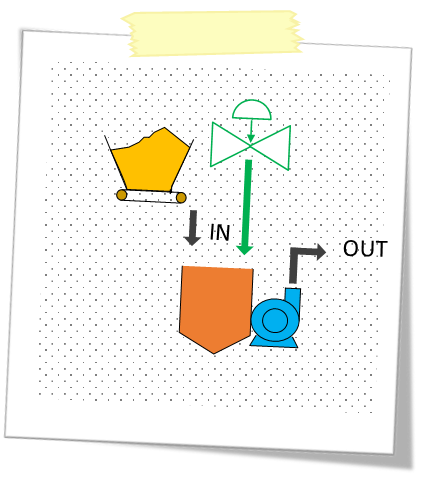
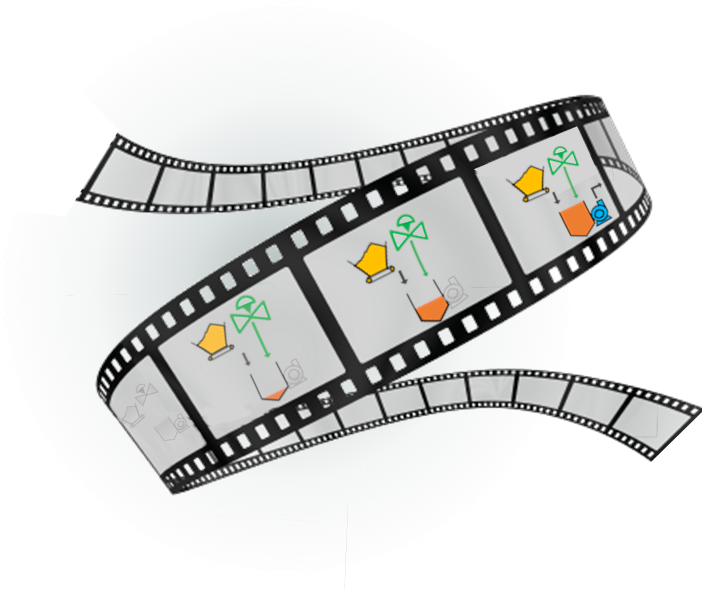
Dynamic vs. Steady-State Simulation
Comparing steady-state and dynamic simulation is like comparing a photograph to a film. A steady-state simulation is akin to a snapshot — it captures a single moment under fixed, ideal conditions, providing data for equipment sizing and long-term planning. Everything appears static, much like a photo where time stands still, and the variables are constant. In contrast, dynamic simulation is like watching a movie, where the process evolves over time. It captures every shift in operating conditions, from startup to shutdown, responding to disturbances and transient behaviors. This “film” of the process offers a more comprehensive and realistic view, highlighting how the plant behaves in real-time, adapting to changes and revealing insights about reliability and process control strategies.
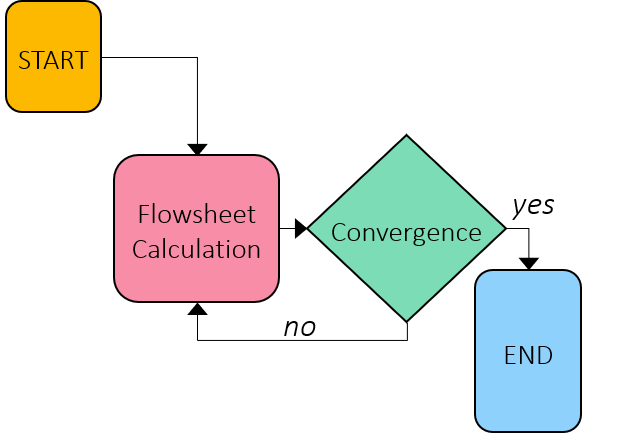
Steady-State
In a typical steady-state simulation, the process begins with the initialization of all key variables, such as feed rates and equipment parameters. The simulation then calculates the mass balances for each unit operation across the flowsheet, ensuring consistency between inputs and outputs.
After each calculation, the simulation checks for convergence by comparing current results with previous iterations. If differences fall within an acceptable range, the simulation converges and stops. If not, more iterations are performed until convergence is achieved. Once complete, the steady-state simulation provides a snapshot of the process under constant conditions, helping with equipment sizing, process design, and optimization.
Dynamic Simulation in DPSIM
In a dynamic simulation, the process evolves over time through incremental time steps. Starting with initial conditions, the simulator updates variables like flow rates and equipment performance at each time step, incorporating changes across the flowsheet. Unlike steady-state simulations, it captures how the process reacts to disturbances, such as feed changes or operational changes. Control strategies and customizable rules adjust process conditions as needed. The simulation continues through multiple time steps creating a timeline for analyzing transient conditions, startups, and shutdowns.
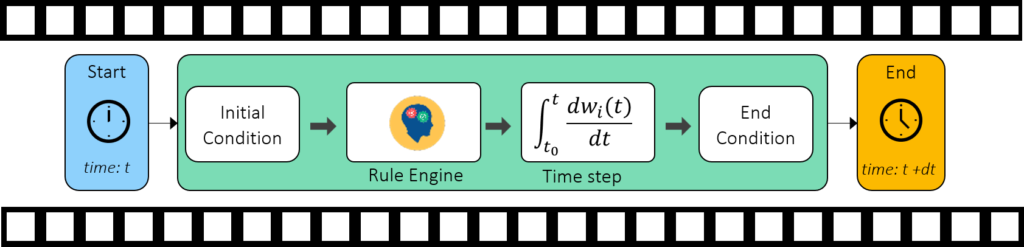
Dynamic simulation is at the core of DPSIM, providing a powerful tool for modeling the time-dependent behavior of mineral processing plants. This capability allows for a deeper analysis of plant performance, reliability, and control strategies under varying conditions.
DPSIM Framework
The DPSIM interface is designed to streamline the complex task of dynamic process simulation, offering a user-friendly environment that integrates three key components: the Process Simulation workspace, the Rule Engine, and the Data Visualization. These elements work together to provide a comprehensive platform for modeling, simulation logic creation, and visualization.
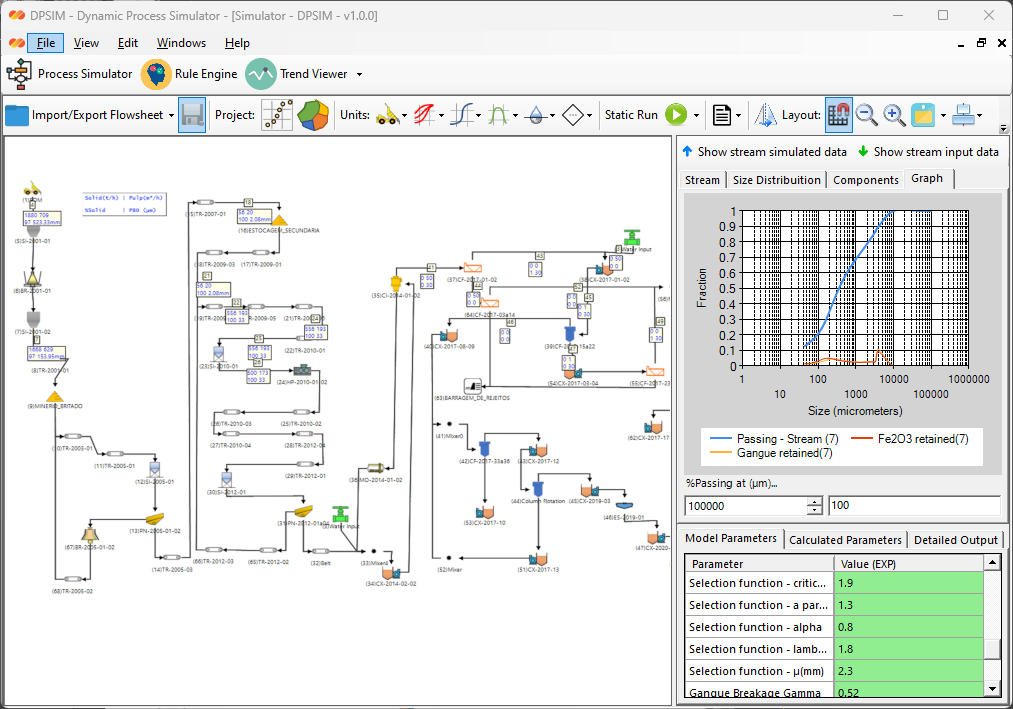
Flowsheet and Model Configuration
The Process Simulator workspace is where users design and configure their process flowsheets. This section allows for the creation of detailed process layouts by adding and connecting different unit operations, such as crushers, classifiers, mills and flotation.
DPSIM offers an intuitive interface that simplifies the process of building flowsheets. Users can easily add and arrange unit operations, connect them, and visualize the entire process layout.
Each unit in the flowsheet can be customized with specific models that represent the equipment used in mineral processing plants, based on industry-standard mathematical models. Users can define operational parameters and view material balances, ensuring accurate representation of the process.
Defining Simulation Logic
One of the key strengths of DPSIM’s approach is its ability to incorporate customizable rules at each time step. These rules allow users to define specific interactions and simulate a wide range of dynamic actions and conditions, such as feed rate fluctuations, control strategy implementations, equipment startups and shutdowns, and both planned and unexpected failures.
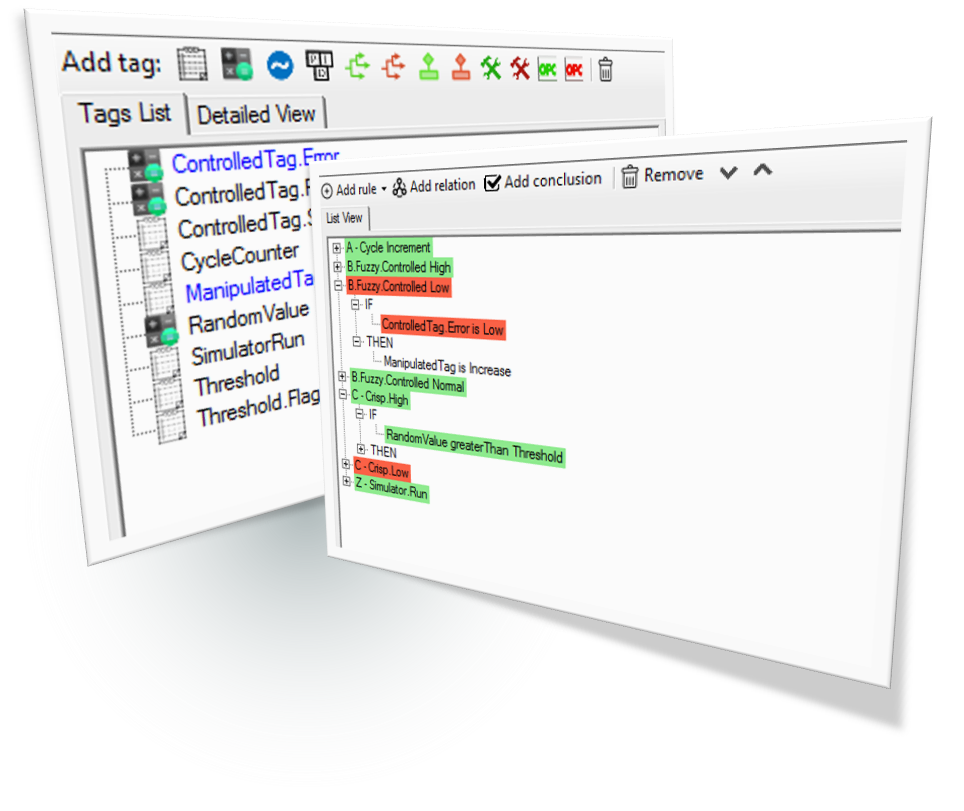
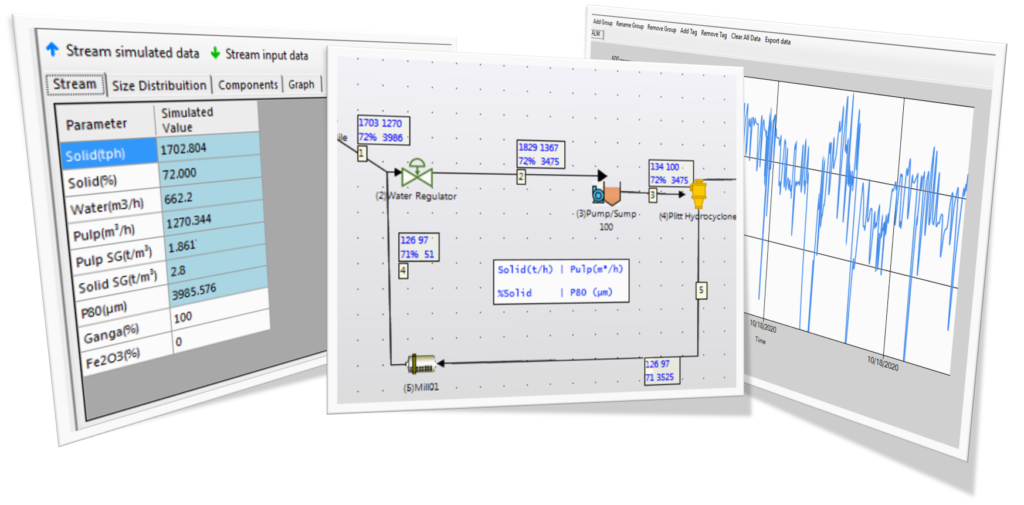
Data Visualization
The Data Visualization Module in DPSIM provides powerful tools for real-time monitoring and analysis of simulation results. Users can track key process variables, create customizable plots and compare multiple operational scenarios to evaluate process performance. DPSIM also allow to export graphs, tables, and reports for further analysis or presentation, providing integration with other data analysis tools.
